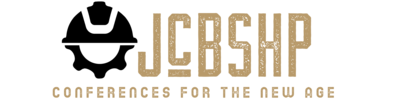Every day, millions of people around the world consume videos on TikTok and share their own. Some do so to unleash their creativity and socialize, others for popularity. But, like any online community, TikTok is not just a platform for fashion bloggers and their followers.
It also hosts haters, scammers, and other spammers. We tell you what security and privacy settings help protect your account from their attacks.
Security settings in TikTok
Let’s start with the most important thing: protect yourself against hacking. To view the security settings that TikTok offers, click on the I icon and then on the three dots in the upper right corner of the screen. The settings you need are in Manage Account.
Does TikTok offer two-factor authentication?
Many services and social networks help users protect against password theft. With two-factor authentication, an additional barrier of protection is added. For example, if 2FA is activated, the application will request, in addition to the password, a unique usage code that will be sent on request by SMS.
TikTok does not offer such a setting, only the Login with verification code option. In this case, TikTok sends you a one-time access code via text message. However, this is not a two-factor authentication, as the code does not complement your password, but replaces it. That is, if you have the code, you can log in to your account without a password.
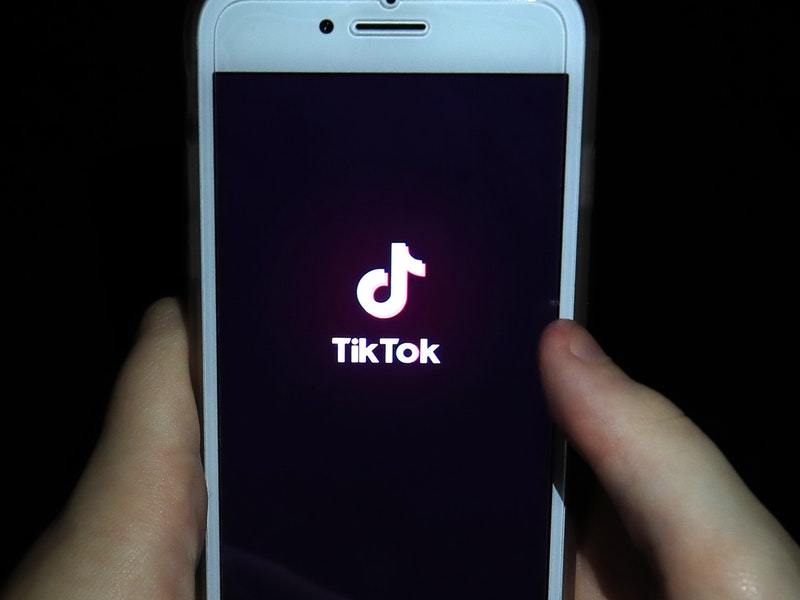
This is not a perfect solution, since the codes sent by SMS are not nearly the most reliable protection solution, although the TikTok method will save you if someone steals your password. Without that code, no one will be able to access your account from an unknown device (one more thing: unlink TikTok from your phone number if you plan to change it).
If you log in via Facebook or another social network, TikTok will not send anything, as the application simply relies on the other services. So make sure your Facebook account is properly protected.
How to disable the password memory function
TikTok remembers the username and password by default. It may come in handy, but are you sure you won’t share your phone? If you do, disable the feature by unchecking the Save login credentials option in the Manage Account option.
How to find out if someone is using my TikTok account
Imagine that you have logged into your account from someone else’s device and forgot to log out. Or, you’re afraid your account has been hacked. It’s easy to check if someone else is using your TikTok account.
- Click on Manage devices to see which phones your TikTok account is active on.
- Log out of the devices you don’t use by clicking on the trash icon next to the device in question in the list and select Delete.
- For security purposes, change your account password.
Privacy settings in TikTok
By default, your TikTok profile is visible to everyone. Outside users can find your account, watch a video, and leave comments. If you are tired of spam and haters, or just prefer not to share your videos with everyone, you can strengthen your privacy settings. To do this, click on the I icon on the home screen, then click on the three dots in the top right corner and open Privacy Settings.
You can visit their page to learn how to buy tiktok likes.